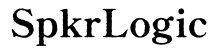Do I Need a Monitor to Shoot Video?
Introduction
When it comes to shooting high-quality videos, relying solely on your camera's built-in screen might not cut it. External monitors offer numerous advantages, from better resolution to more accurate color representation. This article aims to answer the question, 'Do I need a monitor to shoot video?' We'll cover the importance of external monitors, explore different types, discuss essential technical features, and provide setup tips to enhance your video production workflow.

The Importance of External Monitors in Video Shooting
External monitors play an invaluable role in video production for several reasons. Firstly, they offer a larger viewing area compared to a camera's built-in screen. Larger screens make it easier to capture every detail, which is crucial for ensuring your shots are well-composed and in focus.
Moreover, external monitors provide higher resolution and better color accuracy. With an external monitor, you'll be able to see your footage in more true-to-life colors and more precise details. This feature is especially beneficial for professional videographers who need to deliver top-notch video quality.
Additionally, the flexibility and versatility of external monitors cannot be understated. They can be mounted in various positions, making them extremely useful in dynamic shooting environments. For example, directors can view shots remotely, allowing them to guide camera operators more effectively. External monitors also offer advanced features like focus peaking, zebra stripes, and false color, helping to achieve the desired shot.
In summary, the addition of an external monitor enhances the accuracy, flexibility, and overall quality of your video production. It allows you to see more clearly, make precise adjustments, and ensure that the end product meets professional standards.
Understanding Different Types of Monitors for Video Production
Choosing the right monitor depends on your specific needs and budget. Here, we'll break down the differences between on-camera monitors, field monitors, and studio monitors.
On-Camera Monitors vs. Field Monitors vs. Studio Monitors
- On-Camera Monitors:
- These are small, portable monitors attached directly to the camera.
- Ideal for run-and-gun situations or vloggers who need flexibility.
-
Typically range from 5 to 7 inches.
-
Field Monitors:
- Larger than on-camera monitors and often come with more robust features.
- Used primarily in outdoor settings for location shoots.
-
Sizes range from 7 to 17 inches and often include sun hoods to combat glare.
-
Studio Monitors:
- These are large, high-resolution monitors used in controlled environments.
- Ideal for post-production work or live studio broadcasts.
- They offer extensive connectivity options and advanced features like waveform monitors and vector scopes.
Pros and Cons of Different Monitors
- On-Camera Monitors:
- Pros: Highly portable, easy to mount, perfect for solo shooters.
-
Cons: Smaller screen size, fewer advanced features, limited viewing distance.
-
Field Monitors:
- Pros: Larger screens, better for group viewing, semi-portable.
-
Cons: Heavier, can be cumbersome in cramped environments.
-
Studio Monitors:
- Pros: Large, high-resolution screens, extensive features for color grading and post-production.
- Cons: Limited portability, high cost, requires a controlled environment.

Technical Features to Look For in a Video Shooting Monitor
Understanding what technical features to look for is essential in selecting the ideal monitor for your needs.
Resolution and Color Accuracy
When it comes to resolution, higher is generally better. Ideally, aim for a monitor that provides at least Full HD (1920x1080) resolution. For more detailed work, 4K resolution monitors are becoming more affordable and widely available.
Color accuracy is another crucial factor. Look for monitors that offer color calibration options or come pre-calibrated with a high color accuracy rating. Monitors using professional-grade technologies like OLED can provide superior color accuracy and deeper blacks.
Aspect Ratio and Screen Size
Aspect ratio determines the shape of the displayed image. The most common aspect ratio is 16:9, which is standard for most video productions. However, some situations may require a different aspect ratio, such as 4:3 for older broadcast formats or cinema aspect ratios like 21:9.
Screen size is personal preference and depends on your workflow. Smaller monitors (5-7 inches) are easier to mount and carry around, while larger monitors (10 inches and above) offer a more detailed view, which can be beneficial for critical focus and framing.

Connectivity Options (HDMI, SDI, etc.)
Connectivity options are essential for compatibility with your camera and other equipment. HDMI and SDI are the most common connections. HDMI is widely available and suitable for most consumer and prosumer cameras, while SDI is more common in professional environments due to its robust connection and longer cable runs.
Some monitors also offer additional ports like USB for firmware updates and power, and audio outputs for monitoring sound directly from the monitor. Ensure that your selected monitor provides the necessary connections for your specific setup.
Setting Up Your Monitor for Video Shooting
Setting up your monitor correctly can make a significant difference in your video production quality.
How to Properly Mount Your Monitor
- Mounting Options: Use articulating arms, camera cages, or brackets specifically designed for monitors.
- Balance: Ensure the monitor is balanced well to avoid stressing the camera rig.
- Adjustability: Opt for mounts with tilt or swivel features, allowing you to view the monitor from various angles.
Calibration Tips for Accurate Color Representation
- Factory Settings: Start by resetting the monitor to its factory settings.
- Calibration Tools: Use professional tools like a calibration probe and software.
- Test Patterns: Utilize test patterns and color charts to adjust brightness, contrast, and color balance.
Setting Up Overlays and Guides for Better Composition
- Grid Lines: Enable grid lines to follow the rule of thirds and ensure balanced shots.
- Safe Zones: Use safe area overlays to prevent important elements from being cut off.
- Focus Peaking: Turn on focus peaking to make sure your subject stays sharp.
Conclusion
While it's possible to shoot video without an external monitor, incorporating one into your setup can elevate the quality and precision of your work significantly. From better resolution and color accuracy to flexibility in dynamic environments, external monitors are invaluable tools for videographers of all levels. By understanding the types, features, and proper setup techniques, you can select the perfect monitor to meet your specific needs, ensuring that you capture the best possible footage every time.
Frequently Asked Questions
Do I really need an external monitor for video shooting?
While not strictly necessary, an external monitor provides significant advantages such as better resolution, color accuracy, and more flexibility in composition and focusing, making it an invaluable tool for serious videographers.
What features do I need to look for in a video monitor?
Key features include high resolution (at least Full HD), excellent color accuracy, appropriate aspect ratio and screen size, and various connectivity options like HDMI and SDI to ensure compatibility with your equipment.
Are there affordable monitors suitable for beginners?
Yes, there are plenty of budget-friendly options available. Look for brands that offer good quality at lower prices, making sure the monitor meets your essential requirements like decent resolution and basic connectivity options.