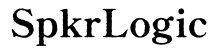Why Your AirPods Keep Connecting While in the Case & How to Fix It
Introduction
Are your AirPods connecting while in their case, causing frustration and battery drain? This common issue can be perplexing and disruptive, especially when you're not actively using them. Understanding why this happens and how to fix it is crucial for ensuring a smooth and uninterrupted AirPods experience.
In this comprehensive guide, we will explore the primary reasons why your AirPods keep connecting while they're in the case. We will also delve into effective troubleshooting steps and advanced solutions that can help you resolve this annoying problem. By the end of this article, you'll have a clear understanding and practical measures to keep your AirPods functioning correctly.

Understanding the Basics
To effectively address the issue, it's helpful to have a basic understanding of how AirPods function. AirPods work through Bluetooth connectivity, allowing them to seamlessly sync with your Apple devices. This connectivity is managed by sensors and chips embedded in both the AirPods and the charging case.
The design ensures your AirPods connect and disconnect automatically when removed from or placed back into the case. However, when these sensors or the firmware encounter issues, your AirPods might connect even when they’re meant to be charging or stored, leading to battery drain and potential usage disruption.
Common Causes of AirPods Connecting in the Case
There are several factors that could lead to your AirPods connecting while they're still in the case:
- Sensor Issues: Dirt or debris may obstruct the sensors, confusing the AirPods about whether they are inside the case.
- Faulty Case Lid: If the case lid doesn’t close properly, the AirPods may appear as though they're not in the case, prompting a connection.
- Software Glitches: Outdated firmware can lead to bugs and glitches, causing unexpected behavior.
- Battery and Power Issues: Problems with the battery contacts can cause inconsistent charging and lead the AirPods to think they’re out of the case.
Recognizing the root of the issue is the first step toward troubleshooting and effectively resolving it.
Troubleshooting Steps
Resetting Your AirPods
- Place Your AirPods in the Case: Open the lid.
- Press and Hold the Setup Button: Hold for about 15 seconds until the status light flashes amber and then white.
- Reconnect: Close the lid, open it again, and reconnect your AirPods to your device.
Cleaning the Case and AirPods
- Gently Clean the Case: Use a soft, dry cloth to clean the inside of the case. Avoid getting moisture in any openings.
- Clean the AirPods: Wipe the AirPods with a slightly damp cloth to remove any dirt or debris from the sensors and charging contacts.
- Check the Charging Contacts: Ensure there is no residual dirt on the charging contacts.
Ensuring Firmware is Updated
- Check the Firmware Version: Go to Settings > Bluetooth, tap on the info icon next to your AirPods, and check the firmware version.
- Update Firmware: Ensure your AirPods are charged and connected to your iPhone, then leave them near your device. They should update automatically when an update is available.

Advanced Solutions
While the troubleshooting steps above can solve many connectivity issues, sometimes more advanced solutions are necessary.
Contacting Apple Support
If basic troubleshooting doesn’t work, contacting Apple Support can be your next step. Their professionals can offer in-depth advice and potential repair options.
Seeking Professional Repair
For persistent issues, professional repair services can diagnose and fix hardware problems. Apple-authorized service providers can check your AirPods and charging case to ensure they function correctly.
Checking for Hardware Issues
Exploring hardware defects is crucial. This includes checking for any physical damages that could affect the sensors or connection points in both the AirPods and the case.
Preventative Measures
To avoid running into these issues again, it is essential to follow some preventative measures:
- Regular Cleaning: Keep both the AirPods and the case clean to ensure the sensors are functioning correctly.
- Safeguard from Moisture: Avoid exposing your AirPods and case to moisture, which can damage the electronics.
- Proper Storage: Always store your AirPods in the closed case to prevent dirt buildup and ensure they aren't connecting needlessly.
By taking these preventative steps, you can help maintain the functionality of your AirPods and reduce the chances of encountering connectivity issues.

Conclusion
Dealing with AirPods that keep connecting while in the case can be frustrating, but with the right approach, you can resolve this issue. Understanding the causes and following the provided troubleshooting steps can help restore your AirPods' functionality. Remember to take preventative measures to keep your AirPods and case in top condition.
Frequently Asked Questions
Why do my AirPods keep connecting while in the case when I'm not using them?
This can happen due to sensor issues, software glitches, a faulty case, or battery problems. Regular maintenance and ensuring your firmware is updated can often prevent these issues.
How can I prevent my AirPods from connecting when they’re in the case?
Clean your AirPods and case regularly, ensure they are properly stored, and keep your firmware updated.
What should I do if none of the troubleshooting methods work?
If the problem persists, contact Apple Support or seek professional repair services to diagnose and address any hardware issues.