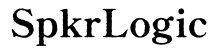How to Connect 2 JBL Speakers to iPhone
Introduction
Connecting multiple JBL speakers to your iPhone can elevate your audio experience tremendously. Whether you are hosting a small gathering or enjoying a personal music session, the ability to sync two JBL speakers can create a fuller, richer sound. This detailed guide will walk you through understanding JBL speakers, the necessary preparations, and the steps to connect two JBL speakers to your iPhone. Let's dive in.

Understanding JBL Speakers and Bluetooth Connectivity
JBL speakers are renowned for their crystal-clear sound quality and robust design. They come equipped with Bluetooth connectivity, allowing for wireless pairing with a variety of devices, including your iPhone. But why connect two speakers? The answer lies in a better, more immersive sound experience. By integrating two speakers, you can achieve a true stereo sound setup or simply amplify the audio to cover a larger area.
JBL offers features such as JBL Connect+, PartyBoost, and Stereo Mode, facilitating the connection of multiple speakers. These technologies allow you to pair two or more speakers seamlessly, enhancing your listening experience whether you're inside your home or outdoors. Understanding these features is crucial before proceeding with the connection process.
Required Equipment and Preparations
Before you begin the connection process, ensure that you have the following items at hand: - Two JBL speakers that support JBL Connect+ or PartyBoost. - An iPhone with Bluetooth capability, running on the latest iOS version. - The JBL Connect app, available on the App Store.
Preparations:
- Charge both JBL speakers fully. A well-charged speaker ensures an uninterrupted connection process.
- Update your iPhone to the latest iOS version to avoid compatibility issues.
- Install the JBL Connect app from the App Store to facilitate the pairing process.
Having these items and completing these steps will smoothen the transition to connecting your JBL speakers seamlessly.

Step-by-Step Guide to Connecting Two JBL Speakers to Your iPhone
At this point, you are ready to start the connection process. Follow these steps:
Ensure Your Devices are Compatible
- Verify that both your JBL speakers support the same connectivity feature (either JBL Connect+ or PartyBoost).
- Ensure your iPhone is compatible with Bluetooth 4.2 or higher.
Enable Bluetooth on Your iPhone
- Open the Settings app on your iPhone.
- Scroll to Bluetooth and toggle the switch to turn it on.
Pair the First JBL Speaker
- Turn on your first JBL speaker by pressing the power button.
- Press the Bluetooth button on your JBL speaker to put it in pairing mode.
- On your iPhone, find the speaker in the list of available Bluetooth devices and tap to pair.
Use JBL Connect+ or PartyBoost to Add the Second Speaker
- Turn on the second JBL speaker.
- Open the JBL Connect app on your iPhone.
- Follow the in-app instructions to connect the second speaker using either JBL Connect+ or PartyBoost.
Confirm Both Speakers are Connected
- In the JBL Connect app, check the status of both speakers to ensure they're connected.
- Play a test track from your music library to verify sound is coming from both speakers.
Following these steps should establish a robust connection between your iPhone and the two JBL speakers.

Troubleshooting Common Issues
Despite detailed guidelines, you might face some hiccups. Here’s how to troubleshoot common problems:
Connecting Issues
- Ensure both speakers are within close proximity to your iPhone.
- Restart your iPhone and the JBL speakers if they fail to connect.
- Remove any potential interferences like other Bluetooth devices within range.
Syncing Problems
- Make sure both speakers share the same connectivity feature.
- Check the JBL Connect app for any firmware updates.
- Try re-pairing the speakers if they fail to sync properly.
Maintaining an Optimal Connection
- Keep your iPhone and speakers within a 10-meter range.
- Regularly update the JBL Connect app to the latest version.
- Avoid physical obstructions such as walls between your iPhone and speakers.
Tips for Maximizing Sound Quality
Once connected, optimizing the sound quality can significantly enhance your listening experience:
Optimal Speaker Placement
- Place your speakers at an equal distance from each other to balance the sound.
- Elevate speakers slightly off the ground for improved audio projection.
Managing Sound Settings on Your iPhone
- Access the EQ settings in your iPhone’s music app and customize it to your preference.
- Adjust the volume levels individually for each speaker to achieve a balanced sound.
Utilizing JBL Connect App Features
- Explore the Stereo Mode feature in the JBL Connect app for a true stereo experience.
- Use the app to manage firmware updates and troubleshoot minor issues.
Conclusion
Connecting two JBL speakers to your iPhone is a straightforward process with incredible benefits. By following this guide, you'll ensure a seamless connection, troubleshoot potential issues, and enjoy superior sound quality. Enjoy your enhanced audio experience with multiple JBL speakers.
Frequently Asked Questions
Why won’t my JBL speakers connect to each other?
Ensure both speakers support the same connectivity feature and are within range of each other. Restart both speakers and use the JBL Connect app for pairing.
How can I improve the sound quality when using two JBL speakers?
Optimize speaker placement, tweak your iPhone's EQ settings, and use the JBL Connect app features like Stereo Mode for a richer sound experience.
Can I connect more than two JBL speakers to my iPhone?
Yes, depending on your JBL speakers' support for JBL Connect+ or PartyBoost, you can connect multiple speakers for a more immersive sound experience.