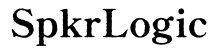How to Connect JBL Speakers
Introduction
JBL speakers offer exceptional sound quality and portability, making them a popular choice for music lovers. Connecting these speakers to various devices can sometimes be confusing. This guide covers everything you need to know about connecting your JBL speakers to smartphones, laptops, desktops, and TVs, while also offering advanced tips and troubleshooting advice to ensure a smooth connectivity experience.

Understanding JBL Speakers
Types of JBL Speakers
JBL offers a wide range of speakers to suit different needs:
- Portable Bluetooth Speakers: Perfect for on-the-go listening.
- Party Speakers: Bigger and louder, designed for gatherings.
- Soundbars: Ideal for enhancing your TV audio experience.
- Home Speakers: Designed for stationary use with superior sound quality.
Key Features and Specifications
JBL speakers come with several key features:
- Bluetooth Connectivity: Easy wireless pairing.
- Long Battery Life: Extended use without frequent recharging.
- Water Resistance: Many models can withstand splashes and even submersion.
- Voice Assistant Integration: Compatible with Google Assistant and Siri.
- High-Quality Audio: Superior sound performance with deep bass and clear treble.
Understanding these features helps in maximizing the utility of your JBL speakers and ensures you know what to expect when trying to connect them to various devices.

Connecting JBL Speakers to Smartphones
Bluetooth Pairing for iPhone
- Turn on your JBL speaker and ensure it is in pairing mode.
- Open the Settings app on your iPhone.
- Select Bluetooth and toggle it on.
- Look for your JBL speaker in the list of available devices and tap on it.
- Once connected, you will hear a confirmation sound from the speaker.
Bluetooth Pairing for Android
- Ensure your JBL speaker is in pairing mode.
- Open the Settings app on your Android device.
- Select Connected devices and then Pair new device.
- Locate your JBL speaker in the available devices list and tap on it.
- You should hear a pairing confirmation sound from the speaker.
Troubleshooting Pairing Issues
- Make sure the speaker is in pairing mode: A blinking light usually indicates this.
- Restart your device and the speaker: Sometimes a simple reboot can solve connectivity issues.
- Forget the device: On your smartphone, go to Bluetooth settings, find the speaker, and select Forget this device. Then try pairing again.
- Update firmware: Ensure both your smartphone and JBL speaker have the latest updates.
Connecting JBL Speakers to Laptops and Desktops
After connecting JBL speakers to smartphones, you might want to use them with your laptop or desktop. Here are the steps:
Bluetooth Connection for Windows 10
- Turn on your JBL speaker and activate pairing mode.
- Go to the Start menu and open Settings.
- Select Devices and ensure Bluetooth is turned on.
- Click on Add Bluetooth or other device, then select Bluetooth.
- Choose your JBL speaker from the list and click Pair.
Bluetooth Connection for macOS
- Ensure your JBL speaker is in pairing mode.
- Open the Apple menu and select System Preferences.
- Click on Bluetooth and ensure it is turned on.
- Select your JBL speaker from the devices list and click Connect.
- A sound will confirm the connection.
Using an AUX Cable
If Bluetooth is not an option, you can use an AUX cable:
- Plug one end of the AUX cable into the headphone jack of your laptop or desktop.
- Connect the other end to the AUX input on your JBL speaker.
- Switch your speaker to AUX mode if necessary.
- Start playing audio from your computer, and it should come through the speaker.

Connecting JBL Speakers to TVs
Apart from laptops and desktops, connecting JBL speakers to TVs can significantly enhance your viewing experience:
Bluetooth Connection
- Place your JBL speaker in pairing mode.
- Open the Settings menu on your TV.
- Navigate to Sound and select Bluetooth Audio Devices.
- Choose your JBL speaker from the list and confirm the pairing.
Wired Connection Options
For TVs without Bluetooth:
- Use an AUX cable to connect the headphone jack of your TV to the AUX input on the JBL speaker.
- Select AUX audio output on your TV's sound settings.
- Alternatively, use an optical cable with a 3.5mm optical-to-AUX converter if your TV has an optical output.
Advanced Tips and Tricks
Mastering some advanced features can take your JBL speaker experience to the next level:
Multi-Speaker Setup
- Use JBL's Connect+ or PartyBoost feature to connect multiple JBL speakers for stereo sound. Follow the instructions in the JBL app.
Using JBL PartyBoost
- Press and hold the PartyBoost button on your primary speaker.
- Turn on the secondary speaker and press its PartyBoost button.
- Both speakers should sync up, providing an enhanced audio experience.
Common Issues and Solutions
Even after following all the steps, you may encounter some issues. Here are some solutions:
Pairing Problems
- Reboot devices: Restart both your JBL speaker and the device you are trying to connect.
- Reset speaker: Hold down the power and Bluetooth button simultaneously until the speaker turns off and on again.
Sound Quality Issues
- Check for obstructions: Ensure there are no objects blocking the Bluetooth signal.
- Update firmware: Check the JBL website for any updates.
- Adjust audio settings: Sometimes, tweaking the equalizer settings on your device can improve sound quality.
Conclusion
Connecting JBL speakers to different devices doesn't need to be difficult. With this guide, you can enjoy premium sound quality across all your gadgets effortlessly.
Frequently Asked Questions
How to Reset JBL Speakers?
To reset most JBL speakers, hold down the power button and the Bluetooth button for about 10 seconds, until the speaker powers off and on again.
Can I Connect Multiple JBL Speakers Simultaneously?
Yes, you can use the Connect+ or PartyBoost feature to link multiple JBL speakers for a synchronized audio experience.
Why Are My JBL Speakers Not Connecting?
Ensure the speaker is in pairing mode, check that Bluetooth is enabled on your device, and try restarting both the speaker and the device. Also, remove any previous pairings and update the firmware.