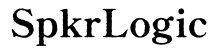How to Attach Biamped Speakers to RCA Jacks
Introduction
Attaching biamped speakers to RCA jacks may seem daunting, but with the right guidance, it becomes simple and rewarding. Biamping, a method involving separate amplifiers for different frequency ranges, can elevate your audio experience by providing better sound quality and minimizing distortion. Whether you're an audiophile or a casual listener, understanding how to correctly attach biamped speakers to RCA jacks will significantly enhance your listening experience.

What Is Biamping?
Biamping is an audio enhancement technique where two amplifiers are used to power different sections of a speaker. Typically, one amplifier drives the high-frequency drivers (tweeters), while another handles the low-frequency drivers (woofers). This separation allows each amplifier to operate more efficiently, providing a clearer and more detailed sound.
The primary advantage of biamping is the reduction of intermodulation distortion, which occurs when the different frequencies interfere with each other within a single amplifier. By dedicating separate amplifiers to different frequency ranges, biamping ensures that the audio signal remains pure and untainted. Whether you're into high-fidelity music or professional audio production, biamping can significantly improve audio clarity and performance.
Understanding RCA Jacks
RCA jacks, also known as phono connectors or cinch connectors, are a type of electrical connector used to carry audio and video signals. They are ubiquitous in home audio and video equipment, easily recognizable by their distinct red and white plugs. The red plug usually carries the right audio channel, while the white (or black) plug carries the left.
These connectors are preferred for their simplicity and effectiveness in transmitting analog signals. When using RCA jacks with biamped speakers, ensuring proper connections is crucial. Miswiring or loose connections can lead to poor audio quality or even damage your audio equipment. By following the steps outlined in this guide, you can confidently connect your biamped speakers to RCA jacks for superior sound.

Tools and Equipment Needed
Before starting, gather the following tools and equipment:
- Biamped speakers with separate inputs for tweeters and woofers
- Two amplifiers
- RCA cables (red and white)
- Speaker wires
- Wire strippers
- Screwdrivers
- Multimeter (optional, for testing connections)
Having these tools ready will make the setup process smoother and more efficient.
Step-by-Step Guide to Attaching Biamped Speakers to RCA Jacks
Step 1: Prepare Your Workspace
- Ensure that all your equipment is powered off to avoid any electrical mishaps.
- Arrange your amplifiers, speakers, and cables neatly so you can access them easily.
- Double-check that your biamped speakers and amplifiers are compatible.
Step 2: Inspect Your Equipment
- Examine your RCA cables for any signs of damage or wear.
- Ensure that your speaker wires are of adequate length to reach from your amplifiers to your speakers.
- Check the inputs and outputs on your amplifiers and speakers to ensure they conform to standard configurations.
Step 3: Connect the Amplifiers
- Identify the high-frequency (HF) and low-frequency (LF) inputs on your biamped speakers.
- Connect the first amplifier to the HF inputs of the speakers. This amplifier will handle the tweeters.
- Connect the second amplifier to the LF inputs of the speakers. This amplifier will handle the woofers.
Step 4: Attach the RCA Cables
- Take an RCA cable and connect the red plug to the right channel output and the white plug to the left channel output of your audio source.
- Plug the other end of the RCA cable into the input of the first amplifier (HF amplifier).
- Use another RCA cable to connect the audio source to the second amplifier (LF amplifier) in the same manner.
Step 5: Connect the Speaker Wires
- Use speaker wires to connect the outputs of the first amplifier (HF amplifier) to the HF inputs on your biamped speakers.
- Repeat the process for the second amplifier (LF amplifier) and the LF inputs on your biamped speakers.
- Ensure that the polarity (+/-) of the speaker wires is consistent to avoid phase issues.
Common Issues and Troubleshooting
After connecting everything, you might encounter some common issues. Here are some troubleshooting tips to help you out:
No Sound Output
- Cause: Loose connections or incorrect wiring.
- Solution: Double-check all connections and ensure that the RCA cables and speaker wires are securely attached.
Distorted Sound
- Cause: Interference or poor-quality cables.
- Solution: Use high-quality RCA cables and speaker wires. Ensure cables are not bent or twisted.
Loose Connections
- Cause: Poorly attached cables.
- Solution: Firmly connect all cables and regularly check for any loose connections.
Best Practices for Optimal Performance
To ensure your setup performs at its best, adhere to these best practices:
- Cable Management: Keep your cables organized and untangled to avoid signal interference.
- Regular Maintenance: Periodically check all connections and cables for wear and tear.
- Proper Amplification: Ensure that your amplifiers are adequately rated for your speakers to avoid damage and ensure optimal performance.

Conclusion
Following this guide will help you successfully attach biamped speakers to RCA jacks, enhancing your audio experience. Carefully connecting each component and regularly checking your setup will ensure top-notch sound quality. By taking the time to set up your system correctly, you'll be rewarded with superior audio performance that takes your listening experience to the next level.
Frequently Asked Questions
What are the benefits of biamping?
Biamping reduces intermodulation distortion and improves audio clarity and efficiency.
Can I connect biamped speakers without RCA jacks?
Yes, alternatives like XLR or TRS connectors can also be used, depending on your equipment.
What if my RCA cables are too short?
You can use RCA extension cables or purchase longer cables to fit your setup.