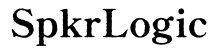How to Connect Turntables to Wireless Speakers
Introduction
Connecting turntables to wireless speakers brings a vintage feel with modern convenience. Whether you're a vinyl enthusiast or a casual listener, this guide will help you bridge the gap between analog and digital. From understanding your devices to fine-tuning your listening experience, you'll find step-by-step instructions to ensure seamless connectivity.

Understanding Your Equipment
Before you start connecting your turntable to wireless speakers, it's crucial to understand your equipment. Turntables come with various outputs and feature sets, and wireless speakers have different connectivity options. Knowing the capabilities and limitations of your devices will make the process smoother.
Identify the output options on your turntable. Most modern turntables come with a built-in phono preamp, but some might need an external preamp. Wireless speakers commonly use Bluetooth, Wi-Fi, or proprietary wireless protocols for connectivity. Match the output of your turntable to the input of your wireless speakers.
Setting Up Your Turntable
Setting up your turntable correctly ensures optimal audio performance. Here are some essential steps to follow:
- Positioning: Place your turntable on a stable surface to prevent vibrations. Ensure it's level to avoid any tracking issues.
- Setup Tonearm and Cartridge: Carefully install and align the cartridge. Balance the tonearm and set the tracking force according to the cartridge manufacturer's recommendations.
- Connecting to Preamp: If your turntable doesn't have a built-in preamp, connect it to an external one using the RCA cables. Make sure everything is firmly connected to avoid signal loss.
Proper setup is the foundation for smooth connectivity with your wireless speakers.
Wireless Speaker Setup
Wireless speakers come with different configurations depending on the brand and model. Here's how to set them up:
- Power Up: Ensure your wireless speakers are fully charged or plugged into a power source.
- Bluetooth Pairing: Enable Bluetooth on your speakers if they support it. This often involves pressing and holding a button to activate pairing mode. Check the manual for specific instructions.
- Wi-Fi Setup: If your speaker uses Wi-Fi, connect it to your home network following the app or manual instructions. Ensure a strong Wi-Fi signal where you plan to use the speakers.
Setting up the speakers correctly ensures a steady connection and optimal sound output when paired with your turntable.

Connecting Turntables to Wireless Speakers
Connecting your turntable to wireless speakers can be straightforward with the right tools. Here’s how you can do it:
Bluetooth Transmitters and Receivers
- Choose a Bluetooth Transmitter: Select a high-quality Bluetooth transmitter that supports aptX for low latency.
- Connect Transmitter to Turntable: Plug the transmitter into the RCA output or headphone jack of your turntable, depending on your setup.
- Pair with Speakers: Put the transmitter and your wireless speakers into pairing mode. They should find each other and connect automatically.
RCA to Bluetooth Converters
- Select a Converter: Get an RCA to Bluetooth converter, which connects analog signals to Bluetooth devices.
- Connection Setup: Attach the RCA cables from your turntable to the input of the converter.
- Pairing: Turn on the converter and pair it with your Bluetooth speakers, following the device instructions.
Using Built-in Bluetooth (If Available)
- Check Turntable Specs: Some modern turntables come with a built-in Bluetooth transmitter.
- Activate Bluetooth: Enable the Bluetooth function on your turntable.
- Pair with Speakers: Put your wireless speakers into pairing mode, and connect them to your turntable following the manufacturer's guide.
These steps ensure your turntable and wireless speakers communicate effectively.
Enhancing Your Sound Experience
Once connected, enhancing your sound experience involves a few adjustments:
Adjusting Turntable Settings
- Speed Settings: Ensure the speed selector matches the vinyl record (33⅓ or 45 RPM).
- Anti-Skate Adjustment: Fine-tune the anti-skate to reduce distortion and improve sound clarity.
Optimizing Speaker Positioning
- Placement: Position speakers at ear level and equidistant from your listening spot.
- Avoid Obstacles: Keep speakers clear of walls and other obstructions to prevent sound distortion.
Fine-Tuning Equalizer Settings
- Adjust Equalizer: Use the equalizer settings on your speakers or audio receiver to balance bass, midrange, and treble.
- Test and Listen: Play different tracks and adjust settings until you're satisfied with the sound quality.
Fine-tuning these settings will provide the best listening experience for your vinyl.

Troubleshooting Common Issues
Sometimes, issues can arise when connecting turntables to wireless speakers. Here are common problems and solutions:
Audio Quality Problems
- Check Connections: Ensure all cables are securely connected.
- Signal Interference: Keep Bluetooth devices away from other electronics that may cause interference.
Connectivity Drops
- Distance: Ensure the transmitter and speakers are within the effective Bluetooth range.
- Battery Levels: Check battery levels of both transmitter and speakers to maintain connection stability.
Syncing Issues
- Latency: If there's a lag, consider using a low-latency Bluetooth transmitter.
- Firmware Update: Check for any firmware updates for your devices and install them.
Troubleshooting these issues can significantly improve your listening experience.
Conclusion
Connecting turntables to wireless speakers might seem complex, but with the right approach and equipment, it's quite manageable. Following this guide, you’ve learned how to set up, connect, and optimize your audio system for the best listening experience. Enjoy the warmth of vinyl with the convenience of wireless technology.
Frequently Asked Questions
What type of Bluetooth adapter do I need for my turntable?
Look for a Bluetooth transmitter with aptX low latency to ensure minimal audio lag and high sound quality.
Does connecting wirelessly affect the sound quality?
While there may be minor differences, high-quality Bluetooth adapters and speakers provide excellent audio quality with minimal loss.
Can I use this method with all wireless speakers?
Most modern wireless speakers support Bluetooth connectivity, but it's always best to check the specifications of your speakers and turntable.