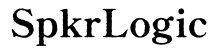Curved Monitor vs. Flat Monitor: Which One Should You Choose in 2024?
Introduction
Choosing between a curved monitor and a flat monitor can be a daunting task, especially when each one offers distinct advantages and disadvantages. Understanding these differences will help you make an informed decision suitable for your specific needs and preferences. Whether you're a gamer seeking immersive experiences or a professional looking for optimal productivity, this guide will shed light on the key aspects that differentiate curved monitors from flat monitors.
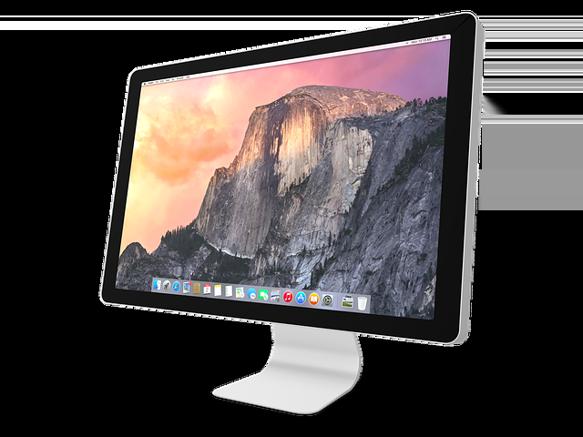
Understanding Curved and Flat Monitors
To make an informed decision, it's essential to grasp the fundamentals of both curved and flat monitors. Here's a brief overview.
What is a Curved Monitor?
Curved monitors feature a concave display that bends towards the viewer. This design aims to enhance the depth and immersion of viewing experiences, making peripheral vision more engaging. The arc of the curve is measured in radii, typically denoted as 1500R, 1800R, etc., where a smaller number indicates a more prominent curve.
What is a Flat Monitor?
Flat monitors, as the name suggests, have a perfectly flat screen. They are the traditional standard in the monitor industry. Their straightforward design has been the go-to for many users for years due to its simplicity and consistency.
Understanding these basic definitions sets the stage for a more detailed comparison between the two types of monitors.
Key Differences Between Curved and Flat Monitors
Now that we understand what curved and flat monitors are, let's dive into the key differences that set them apart.
Design and Structure
Curved monitors offer an aesthetically pleasing and modern look that can dramatically change the appearance of your workspace. The curvature aims to mimic the natural field of human vision, providing a more natural viewing experience.
Flat monitors are traditional and straightforward in design. They fit neatly against a wall or in multi-monitor setups without leaving noticeable gaps, making them highly space-efficient.
Viewing Experience
Curved monitors offer a more immersive experience, making them ideal for gaming and watching movies. The curvature reduces distortion and reflections, providing a consistent view from various angles.
Flat monitors offer uniform viewing angles, making them reliable for tasks requiring precision, such as graphic design or document editing. They may not offer the same level of immersion as curved monitors but are more predictable and consistent in performance.
Space Utilization
Curved monitors can take up more desk space due to their shape and often larger form factor. They also need to be placed at a specific distance to achieve the best viewing experience.
Flat monitors are generally more space-efficient and versatile. They can be easily mounted on walls or used in multi-monitor setups, making them ideal for offices with limited space.
With these key differences in mind, you can already start to see which type of monitor might better suit your needs. Next, let's delve into the advantages and disadvantages to provide an even clearer picture.
Advantages and Disadvantages
Every type of technology has its pros and cons. By weighing these, you can better decide which monitor is most suited to your needs.
Pros and Cons of Curved Monitors
Pros: 1. Immersive Experience: The curvature of the monitor wraps around your field of view, making it excellent for immersive gaming and cinematic experiences. 2. Reduced Glare: The screen's curved shape minimizes reflections and glare from various angles, making it easier on the eyes. 3. Enhanced Depth Perception: The curve adds a sense of depth to your viewing experience, making images and videos appear more lifelike.
Cons: 1. Higher Cost: Generally more expensive than flat monitors due to the advanced technology and manufacturing processes involved. 2. Space Requirements: Requires more desk space and a larger area to achieve the optimum viewing distance and angle. 3. Limited Best Use Case: Best suited for single-user scenarios, as the optimal viewing experience diminishes when viewed from side angles.
Pros and Cons of Flat Monitors
Pros: 1. Cost-Effective: Usually cheaper than curved monitors, making them accessible for a wider range of consumers. 2. Flexible Setup: Ideal for multi-monitor setups and easy to align on flat surfaces or walls. 3. Consistent Performance: Offers a uniform viewing experience with predictable visual output, benefiting professional work requiring consistency.
Cons: 1. Less Immersion: Lacks the immersive experience offered by curved monitors, which can be a downside for gamers and movie enthusiasts. 2. More Glare: Flat screens have a higher tendency to reflect light, causing glare and potentially straining the eyes.
With both the advantages and disadvantages covered, you can weigh your priorities to determine which type of monitor fits your needs best. Let's move on to discuss the best use cases for each type of monitor to provide more specific recommendations.
Best Use Cases
Understanding where each type of monitor excels can help you decide which one to choose for your particular needs.
Curved Monitors
Gaming
For gamers, curved monitors offer an unparalleled level of immersion. The screen curvature pulls you into the game, making you feel like you're part of the action. Enhanced peripheral vision and reduced screen tearing make for an exceptional gaming experience.
Professional Work
Graphics designers, video editors, and professionals in fields that benefit from a wider, immersive display will find curved monitors incredibly beneficial. The enhanced depth perception and reduced glare make detailed work more comfortable and precise.
Flat Monitors
General Office Use
Flat monitors are the workhorse of the typical office environment. Their cost-effectiveness and consistent performance make them ideal for tasks like document editing, email management, and data entry.
Multi-Monitor Setups
For professions that require multiple screens, such as stock trading or software development, flat monitors are ideal. They can be aligned perfectly side-by-side without noticeable gaps, providing a seamless multi-screen experience.
Having explored the best use cases, we now move on to the technical specifications you should consider when choosing between curved and flat monitors. These specs can significantly impact performance and user experience.
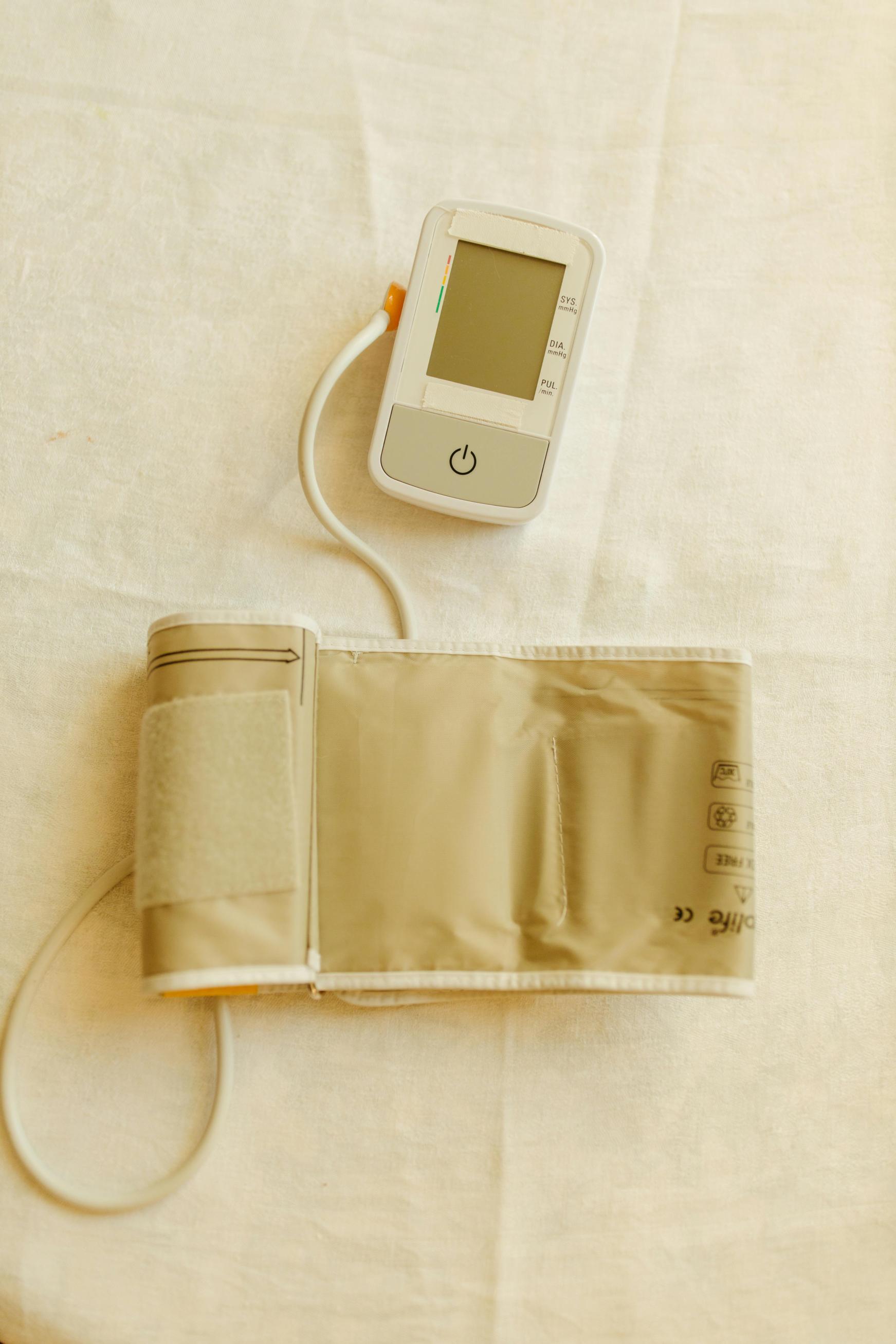
Technical Specifications to Consider
When it comes to monitors, specific technical specifications can make a significant difference in performance and user satisfaction.
Screen Size and Resolution
Both curved and flat monitors offer a range of sizes and resolutions. For an immersive experience, larger screens with higher resolutions such as 4K are recommended, especially for curved monitors.
Refresh Rate and Response Time
For gamers and professionals, a higher refresh rate (measured in Hertz) and a lower response time (measured in milliseconds) are crucial. Curved monitors generally offer competitive specs, but flat monitors also provide plenty of high-performance options.
Connectivity and Ports
Whether curved or flat, ensure the monitor has the necessary ports and connectivity options for your devices. Common ports include HDMI, DisplayPort, and USB. The availability of these ports can impact how effectively you can integrate the monitor with your current setup.
These technical considerations are essential in making an informed decision. Next, we’ll discuss how personal preferences and budget contribute to the final choice.

Personal Preferences and Budget
Personal preferences and budget play a significant role in the decision-making process. If you prioritize immersion and have a flexible budget, a curved monitor could be an ideal choice. On the other hand, if cost-efficiency and versatility are crucial, a flat monitor may be better suited for you.
Regardless of your choice, ensure it aligns with your needs and financial constraints.
Conclusion
Choosing between a curved monitor and a flat monitor depends on various factors, including your specific use case, technical requirements, and budget. While curved monitors offer an immersive and visually engaging experience, flat monitors provide consistency and flexibility. By understanding the key differences, advantages, and best use cases, you can make an informed decision that best fits your needs.
Frequently Asked Questions
Are curved monitors better for gaming?
Yes, curved monitors provide an immersive gaming experience by enhancing peripheral vision and depth perception, making you feel more engaged in the game.
Do flat monitors have less glare?
Flat monitors tend to reflect more light, leading to increased glare compared to curved monitors. However, proper positioning and anti-glare coatings can mitigate this issue.
Is a curved monitor worth the extra cost?
If you prioritize immersion and reduced eye strain, the extra cost of a curved monitor can be justified. However, for general use and budget constraints, a flat monitor may offer better value.