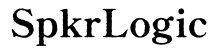Discover the Best Keyboard Themes to Transform Your Typing Experience
Introduction
Keyboard themes aren't just about sprucing up your device’s aesthetics; they can revolutionize your typing experience. With numerous themes available, you can tailor your keyboard to match your style, professional needs, or even the season. This guide will walk you through the rise, types, selection process, top apps, application steps, and benefits of using custom keyboard themes.

The Rise and Popularity of Keyboard Themes
The demand for keyboard themes has surged significantly, thanks to increased mobile device usage and the customization trend. Users want more than just functionality from their devices; they crave an interactive and personalized experience. Keyboard themes provide an easy way to add a touch of individuality to your device, making typing not only efficient but also enjoyable.
From minimalism to elaborate designs inspired by video games, keyboard themes cater to all tastes. They began as simple color changes but have evolved into sophisticated designs with customizable features, emojis, and even sound effects. This evolution has contributed to their widespread popularity, prompting developers to continually innovate to meet user expectations.
Types of Keyboard Themes
Minimalistic Themes
Minimalistic themes emphasize simplicity, often featuring plain backgrounds with muted colors and clean fonts. They are perfect for users who prioritize a clutter-free and efficient typing experience.
Gaming Themes
Designed for gaming enthusiasts, these themes often showcase characters, landscapes, and symbols from popular games. Some even include specialized keys for in-game communication.
Professional/Coding Themes
Ideal for professionals and coders, these themes typically feature easy-to-read fonts, high contrast for better visibility, and shortcuts for coding.
Seasonal and Holiday Themes
These themes are perfect for getting into the festive spirit. They feature elements related to holidays like Christmas, Halloween, and other seasonal events, enlivening the typing experience with thematic visuals.
How to Choose the Right Keyboard Theme for Your Needs
Choosing the perfect keyboard theme requires consideration of various factors to ensure it complements your needs and preferences.
Matching Personality and Work Style
Your keyboard theme should reflect your personality and align with your work habits. For instance, a vibrant theme may suit someone who enjoys bright colors, while a monochrome theme might be ideal for those who prefer a minimalist aesthetic.
Functionality vs. Aesthetics
While aesthetics play a crucial role, functionality should not be compromised. A theme should offer an intuitive layout, readable fonts, and additional features like emoji shortcuts, which enhance the typing experience.
Customization Ease
Ease of customization allows you to tweak the theme to better meet your requirements. Choose themes from apps that offer a high degree of customization, enabling you to adjust colors, fonts, and background images to your liking.
Top Keyboard Theme Apps and Platforms
Exploring various apps can help you find the best keyboard themes. Here are the top three apps renowned for their diverse and customizable themes.
App 1: Gboard
Gboard by Google offers a plethora of themes, from simple color variations to intricate designs. It’s user-friendly and integrates seamlessly with other Google services, enhancing productivity with its smart typing features.
App 2: SwiftKey
SwiftKey provides a wide range of themes and the ability to create custom ones. Its powerful auto-correct and predictive text features make typing quicker and more accurate.
App 3: Fleksy
Fleksy stands out for its unique themes and extensions, such as GIFs and stickers. It’s highly intuitive and offers extensive customization options, ensuring your keyboard looks and functions just the way you want.
Step-by-Step Guide to Applying a Keyboard Theme
Changing your keyboard theme is straightforward. Here’s how you can do it on different devices:
For Android Devices
- Go to 'Settings'.
- Select 'Language & Input'.
- Choose your keyboard app (e.g., Gboard, SwiftKey).
- Tap on 'Themes'.
- Browse available themes and select your preferred one.
For iOS Devices
- Open the keyboard app you installed (e.g., Gboard, SwiftKey).
- Tap on the app icon.
- Select 'Themes'.
- Browse through the available themes and apply your chosen one.
For Desktop Applications
- Install a keyboard theme application (e.g., Rainmeter for Windows).
- Open the application.
- Select your desired keyboard theme.
- Apply the theme and customize it as needed.

Benefits of Using Custom Keyboard Themes
Custom keyboard themes offer several advantages that enhance your overall typing experience.
Enhanced Typing Experience
A well-designed keyboard theme can make typing more enjoyable and efficient. Features such as intuitive key layouts and personalized designs can significantly improve user satisfaction.
Increased Productivity
Keyboard themes geared towards productivity can streamline your workflow. Features like quick-access shortcuts and easily readable fonts help in performing tasks quicker and more efficiently.

Conclusion
Keyboard themes are more than just visual enhancements; they are tools that can improve your typing experience and productivity. With myriad options available, there's a theme out there that perfectly aligns with your aesthetic and functional preferences. By choosing the right theme and app, you can fully personalize your typing experience, making it both efficient and enjoyable.
Frequently Asked Questions
What are the best keyboard themes for productivity?
Themes designed for professionals, featuring high contrast and quick-access shortcuts, are excellent for productivity.
Can I create my own keyboard theme?
Yes. Many apps like SwiftKey and Fleksy offer the option to create and customize your own keyboard themes.
Are keyboard themes safe to use?
Generally, yes, especially if they come from reputable apps. Always download themes from trusted sources to ensure security.